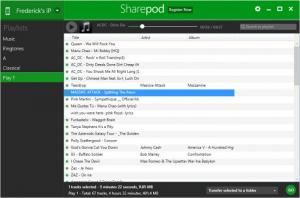Sharepod
4.2.0.0
Size: 7 GB
Downloads: 5317
Platform: Windows (All Versions)
When you connect an iPhone to a computer, you won't be able to see anything but a few pictures if you try to access the device like you would an external drive. If you wish to access audio files on your iPhone and copy them to your computer, you have to use iTunes, which can be difficult to master. Sharepod offers an excellent alternative. It can show you all audio files on an Apple mobile device and it gives you the possibility of transferring them to your computer without any effort.
The application is available for Windows and Mac OS X. It comes in a small package and it can be installed in just a few seconds, without making any complex settings. Sharepod's hardware requirements are modest, but you need to have iTunes 10 or later on your computer, if you wish to run the application successfully.
Once you connect an iPhone, iPad or iPod to your computer, Sharepod will detect its contained audio files and it will display them on its user interface. If you connect multiple iOS devices to your computer, you can switch from one to another in a drop menu, in the upper left corner of the interface. Audio files are presented in playlists, just like on your device, so you can locate specific songs quickly. It is also possible to search for songs, by typing keywords in a query. What's more, the application allows you to play your song, to make sure that you copy the correct songs.
If you wish to transfer one or more songs to the computer or iTunes, you only need to select them, choose an option in a drop menu, in the lower right corner of the interface and hit a Go button. Alternatively, you can right click the files to find the same options. Sharepod places several transferring options at your disposal. You can decide to copy everything to the computer or iTunes, copy the current playlist or selected tracks. Copying files takes only a few seconds, so you won't be kept waiting.
Pros
You can access the audio files on your iOS device instantly. They are displayed in playlists, just like on your device. Songs can be copied to the computer or directly to iTunes.
Cons
Songs can be transferred only from the connected device to the computer. If you bought new songs from the iTunes Store, Sharepod can help you save them on your computer as fast and easy as possible.
Sharepod
4.2.0.0
Download
Sharepod Awards

Sharepod Editor’s Review Rating
Sharepod has been reviewed by Frederick Barton on 21 Jul 2014. Based on the user interface, features and complexity, Findmysoft has rated Sharepod 4 out of 5 stars, naming it Excellent